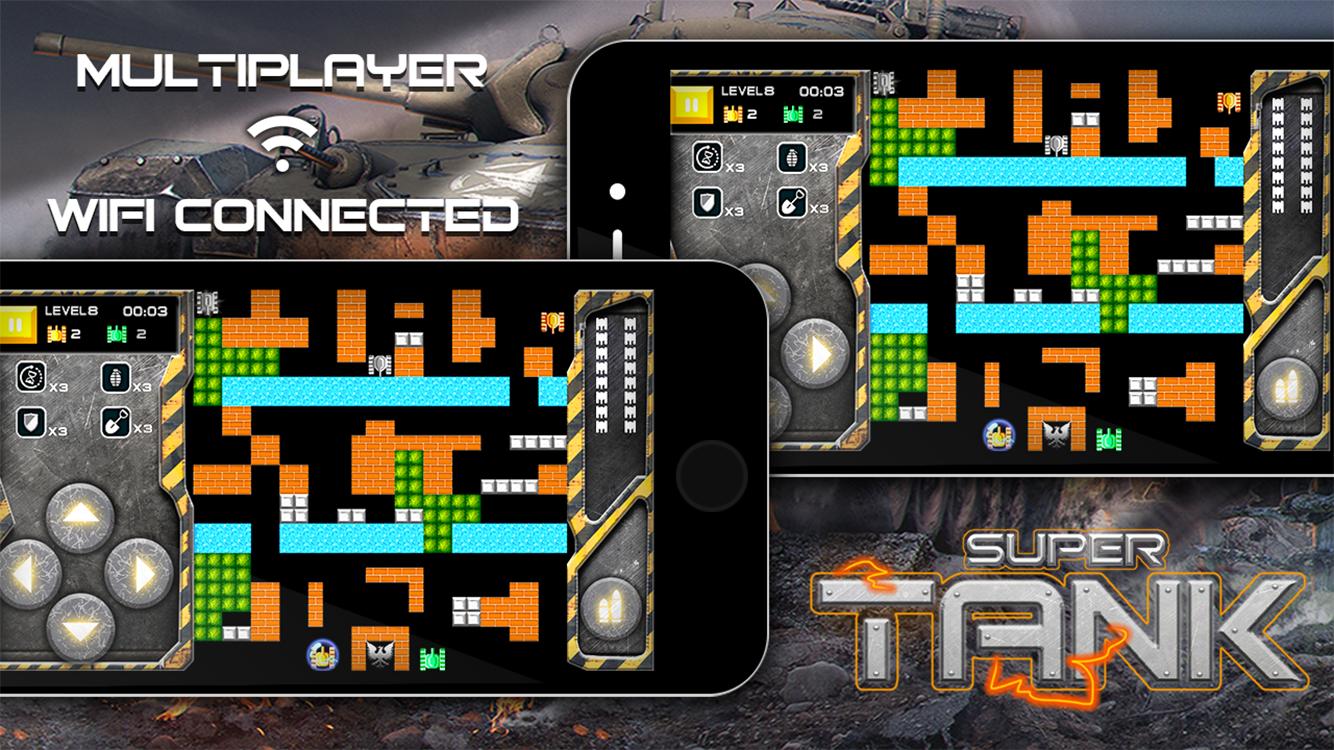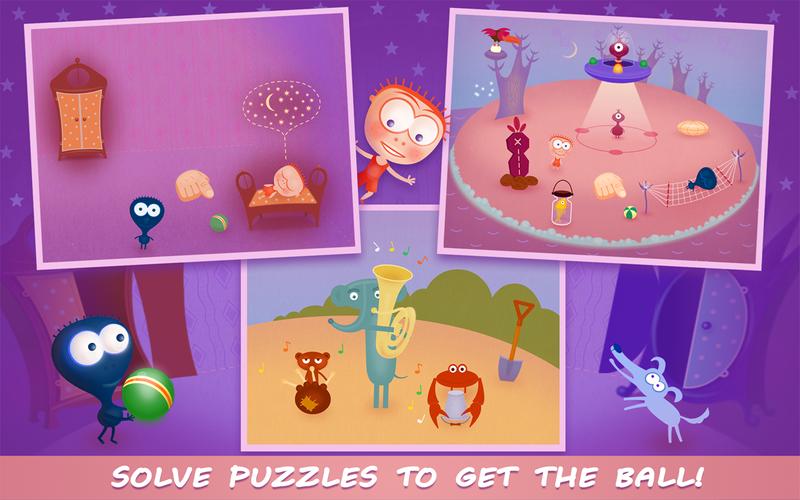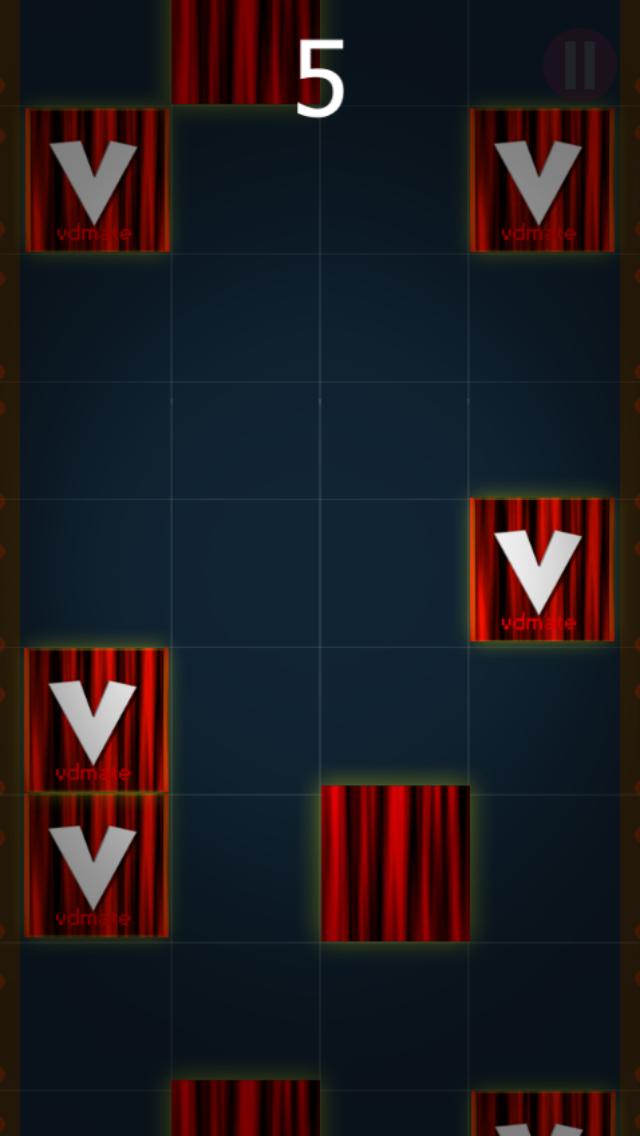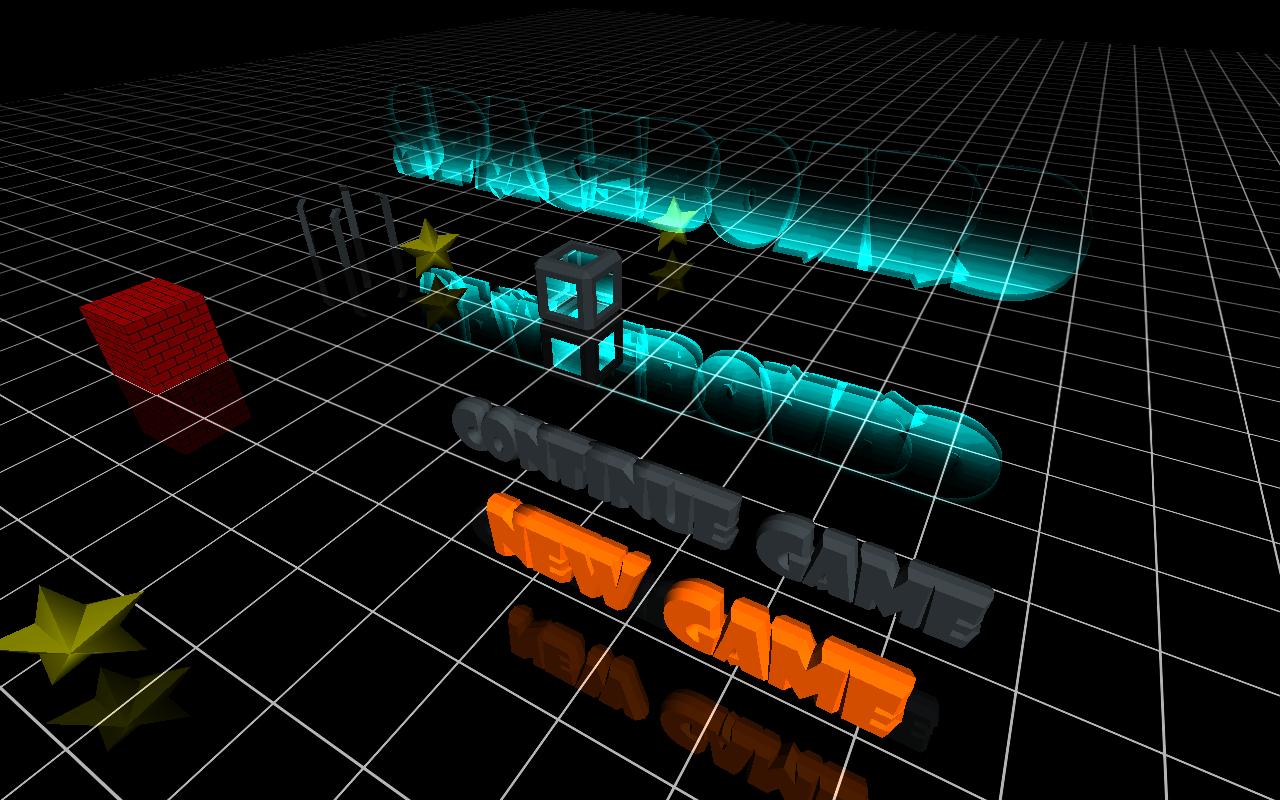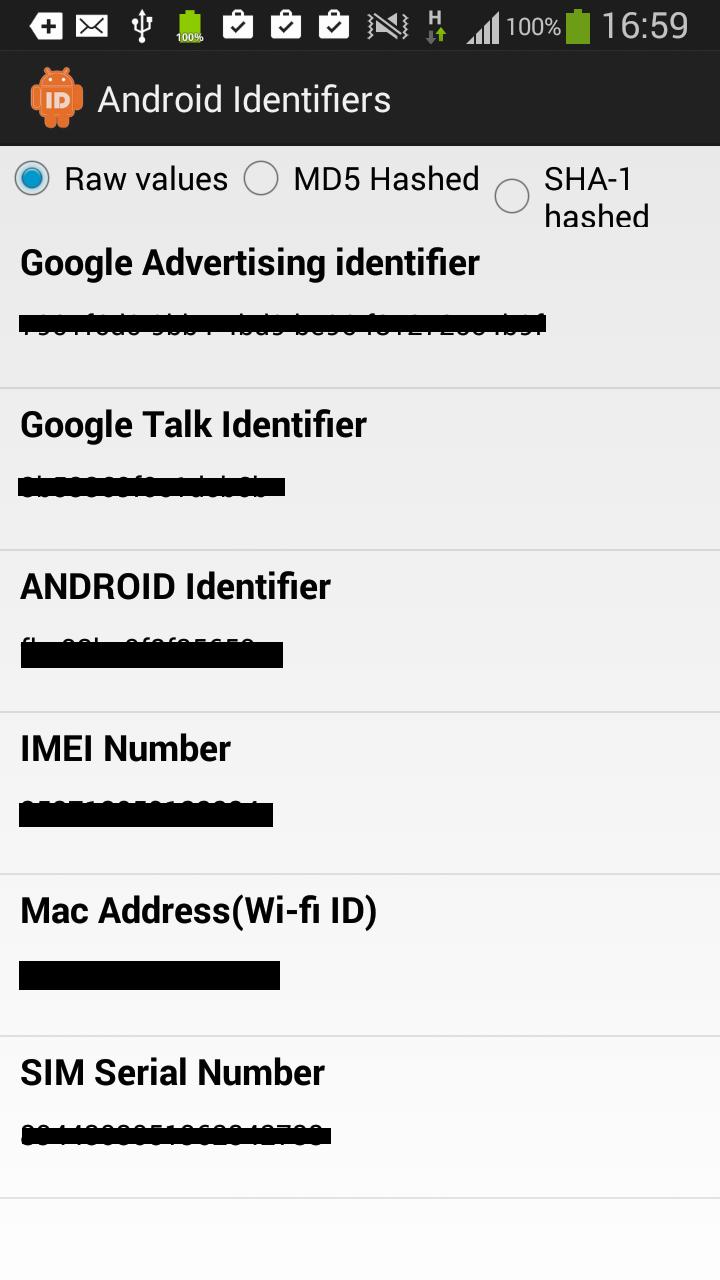 Offline
Offline
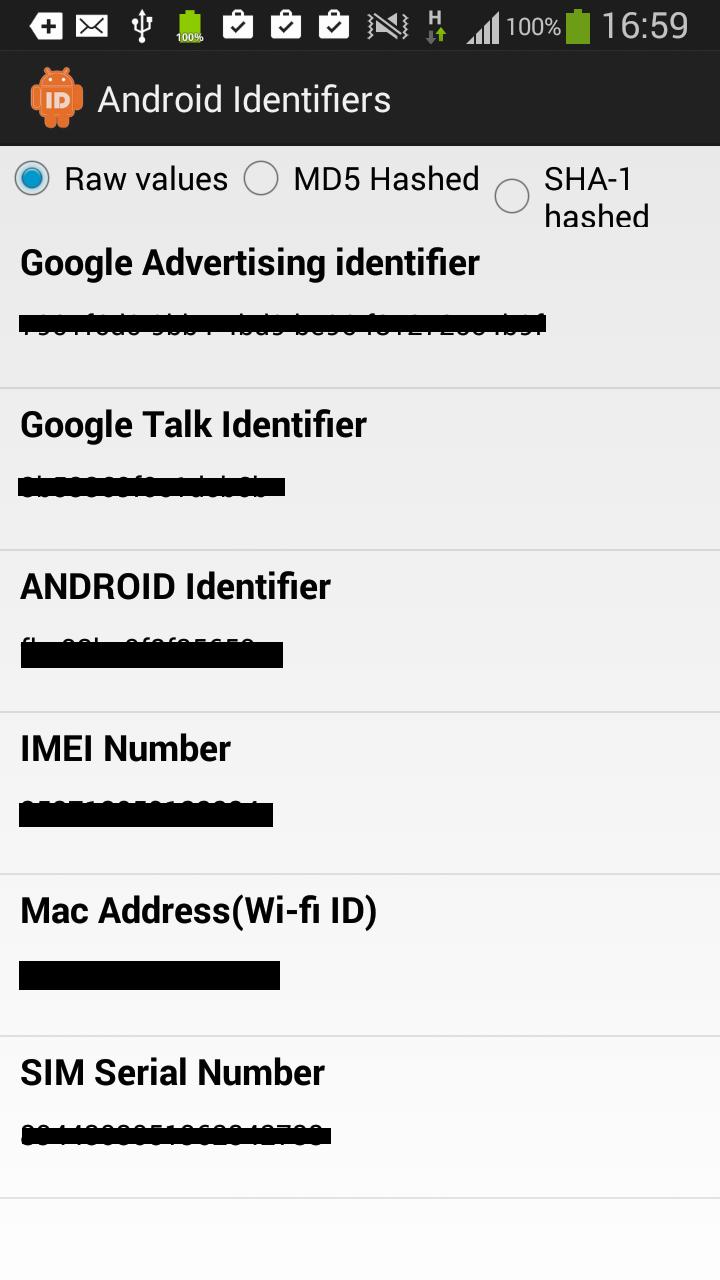
Check & share the raw/hashed versions of Available android device identifiers.
Android platform, in conjunction with the device hardware offers multiple identifiers, which have their own identification value proposition.
To name a few:
Google Talk Identifier: A resettable identifier, created when users first logs in to Google services. The GSF(Google Services Framework) generated id usually remains constant for the lifetime of your device, unless a factory reset is done, or changes in GSF are made.
Google advertising Identifier(GPID): The gpid is a resettable identfier, unique for each user & is generated by Google Play Services.
This advertising ID is of utmost importance for mobile ad-networks, SSPs, DSPs,
and primarily offered for various advertising models such as attribution, targeting, re-targeting, etc.
This advertising ID, however provides functionality to the user to limit ad tracking, and can be reset by the user. Thus, ideal for adverting industry, and users alike. The gpid is at par with Apple's IDFA(Identifier for Advertising).
Android ID: The Android ID is one of the primitive IDs, available since the very first Android OS was rolled out. This identifier is created with the very first device boot, and remains persistent until a factory reset is done by the user. To avoid confusion owing to any PII(Personally Identifiable Information), Google has pushed all mobile ad-networks to use the GPID instead of the Android Identifier, though this ID is still available for use. This ID, is roughly at par with Apple's UDID(which is no longer available now).
MAC ID(Wi-fi id): Created by OEM, persistent identifier, and cannot be changed by a factory reset, or changes to Google Services.
IMEI/SIM Serial No: Device/SIM identfier, persistent for every device or SIM.
Using this app, you can view these IDs, in three variants:
- Raw value
- MD5 Hashed value
- SHA-1 Hashed value
You also can share every ID as a specific variant, or all variants using the available sharing functionalities on your phone( such as Clipboard, Email, Dropbox, SMS, chat apps).
You may also share all IDs + variants in one shot by choosing the same from the Menu option.
Disclaimer: The purpose of this app is to simply allow users to access, view & share these IDs. The app in this case abides by all the Google Play policies, and may only use Advertising ID for purpose of showing ads, or create its own ID if required.
Get free Primogems, Mora, Experience, and more with these November 2024 Genshin Impact codes, 5.1 livestream codes, and find out how to redeem active codes.
If you are bored with playing the vanilla version of Metaphor ReFantazio, you can check out these five mods.
Struggling with your submissions for Roblox's The Haunt event in 2024? Check out our guide on using Dress to Impress to create your captures!
Our walkthrough for Dragon Age: The Veilguard with some handy tips and tricks, with guides for puzzles, bosses, companions, equipment, romance, and more!
Which faction should you pick in Dragon Age: The Veilguard?
Looking for some bonus resources in Sea of Conquest: Pirate War? We’ve got you covered with these codes for the latest seafaring freebies.
On our website, you can easily download the latest version of Device Identfiers! No registration and SMS required!